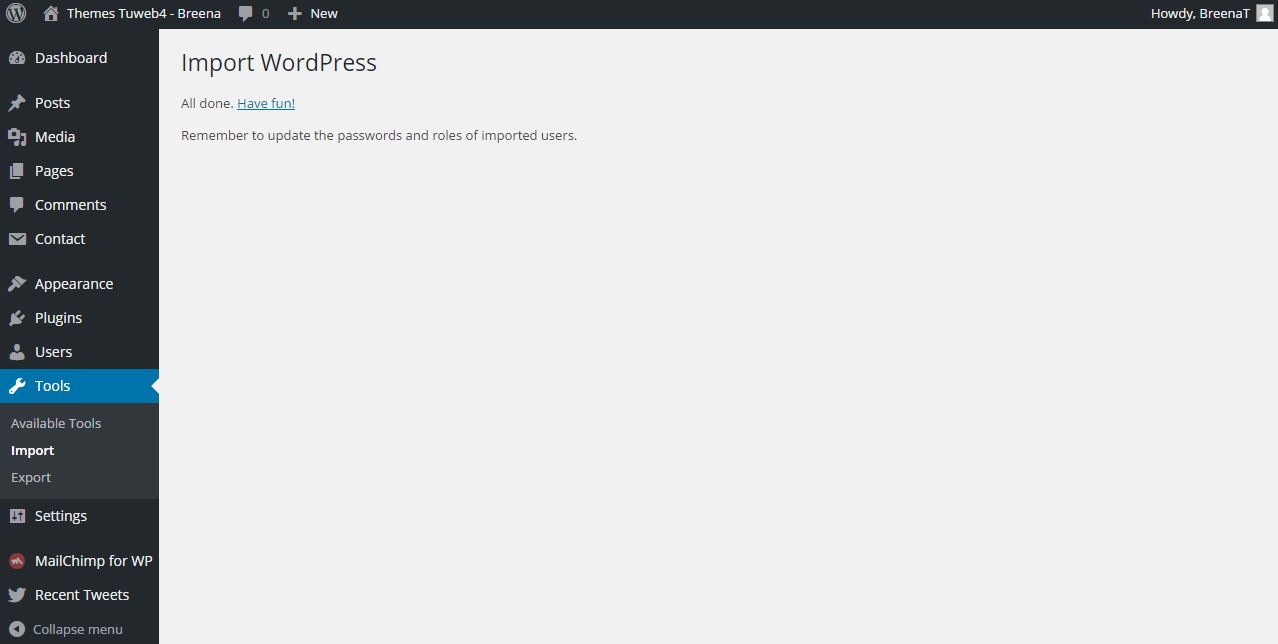How do I import the demo content?
A theme's demo content XML file can be found in the theme package you downloaded from ThemeForest or Creative Market. It will be in a folder titled "Dummy Content".
- On your WordPress dashboard in the left-hand menu, select Tools > Import.
- Select the "WordPress" option. If you haven't used the WP Importer before, you may need to first install it and activate it (it will give you this option on the spot if required).


You will be redirected to this screen, where you can upload the demo xml to start the import process
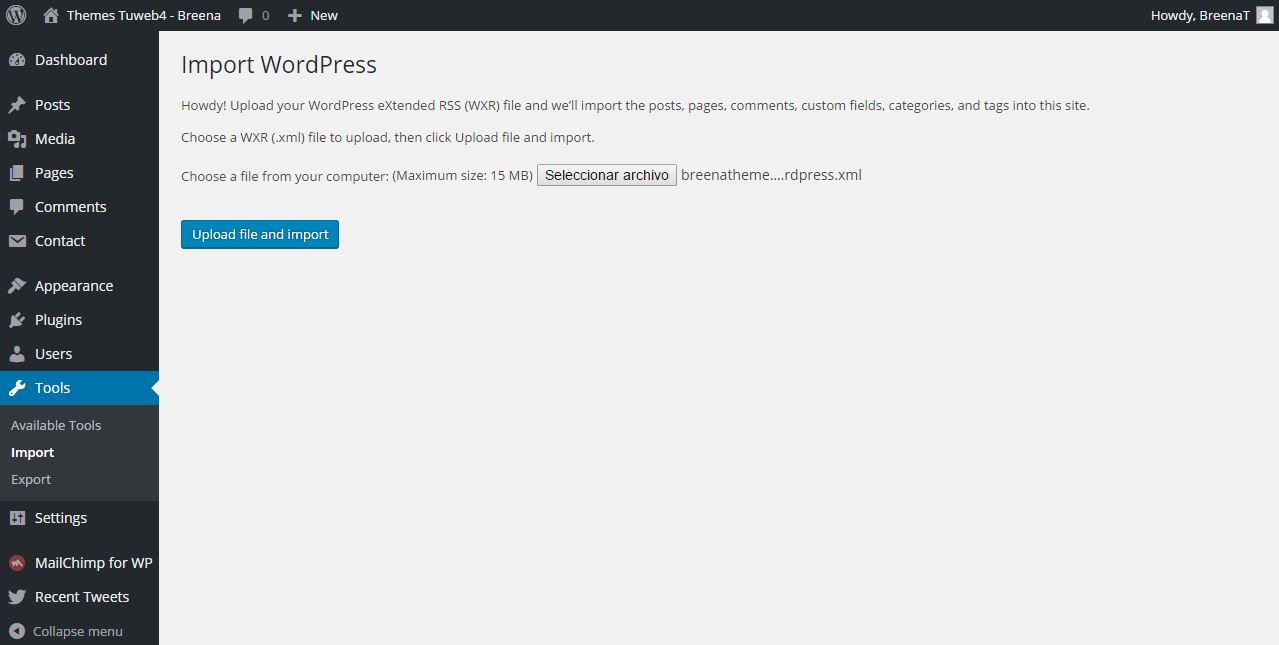
In the new screen you can assign user(s) from your site to “receive” the demo content from us.
IMPORTANT: you need to click the “Download and import file attachments” option to import all the images from our demo.
click on Submit Button

Wait until you get this “All done. Have Fun” notice